Choose a Front-End Solution
The first step to connecting your customer accounts is choosing a front-end solution. The front-end solution is the interface that your customers use to link their banking data.
Flinks provides three front-end configuration options:
- Flinks Connect
- Flinks Express
- Custom API Integrations (only available to select clients)
To learn more about the capabilities and requirements for each option, refer to the table below and the following sections.
| Solution | Connects customer accounts | Customizable for your brand | Embedded in your site | Coding work required |
|---|---|---|---|---|
| Flinks Connect | ✔ | ✔ | ✔ | ✔ |
| Flinks Express | ✔ | ✔ | ✖ | ✖ |
Using Flinks Connect
Use this solution if:
You want to build the solution directly into your site or app, and have in-house development resources available to assist.
Flinks Connect is our most popular solution to connect end-user accounts. It supports oAuth 2.0 technology and lives within an iframe that you build into your site. When you choose Flinks Connect, we handle all of the complicated bank processes on your behalf including multi-factor authentication, edge cases, errors, and more. Any new financial institutions that we support are automatically added into your configuration.
Your customers can be confident that the data they're sharing is safe. Their login credentials are securely stored and are never shared to your servers.
It prompts your end-users to perform the following actions to connect their financial accounts:
- The customer selects their financial institution.
- The customer enters their username and password to log in with their financial institution. They may also complete a multi-factor authentication question if their financial institution requires them to.
- If the login is successful, Flinks issues a
loginIdto you (on the client-side), then displays a success message to the customer. - You send the
loginIdto the server that's hosting your website/app. - Your server passes the
loginIdto Flinks servers and we exchange it for arequestId. - The
requestIdallows you to start securely receiving the customer's data.
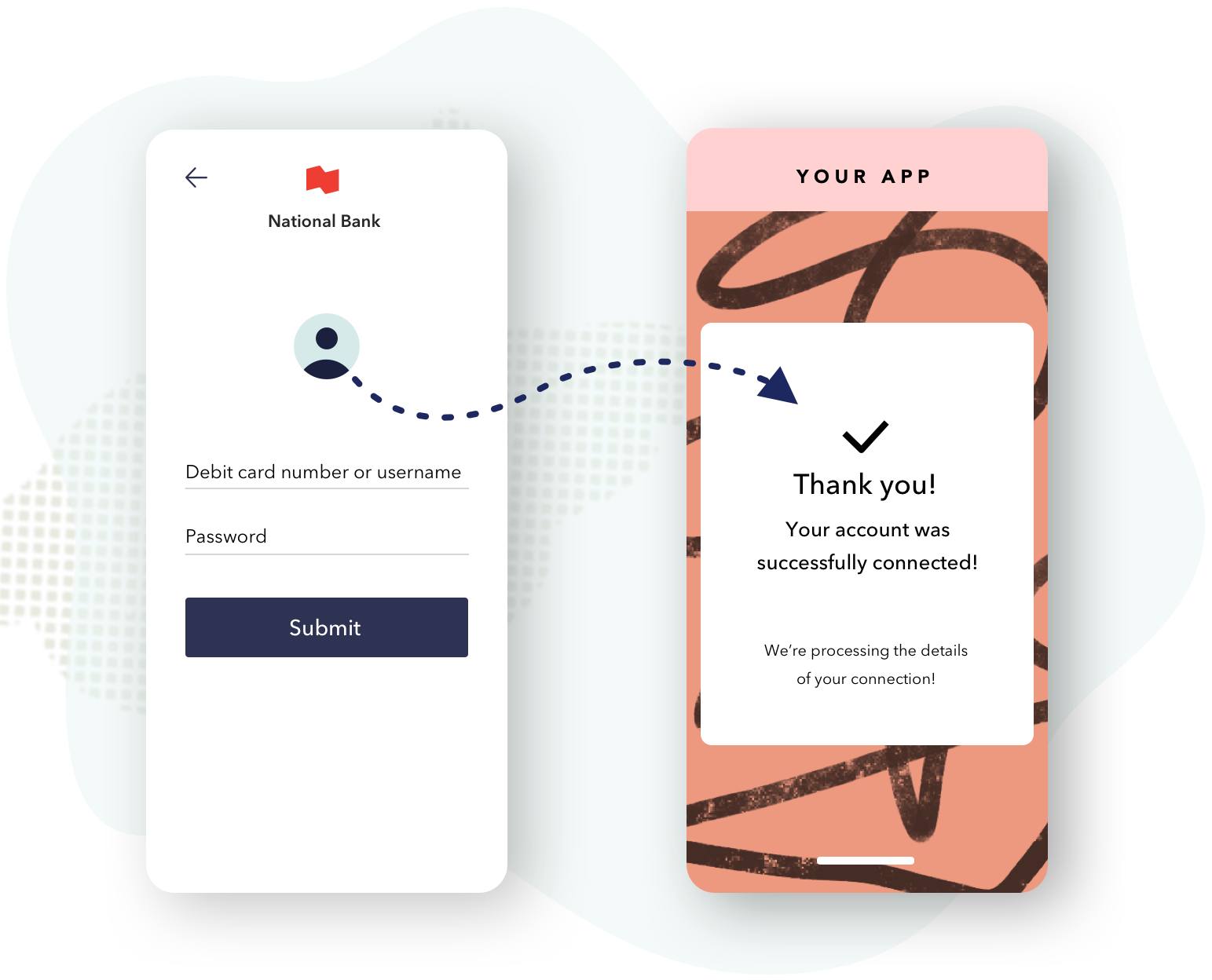
- Select their financial institution.
- Enter their username and password to log in with their financial institution.
- Answer a multi-factor authentication (MFA) question if their financial institution requires them to.
- Connect their bank account.
This option requires your development team to build the iframe into the script for your site or app.
For more information about how this solution works, see Set Up Flinks Connect.
Using Flinks Express
Use this solution if:
You want a fast integration that does not require in-house development resources.
Flinks Express is the fastest way to integrate with us to connect end-user accounts. It's a hosted solution that we manage on your behalf, but design it to look like your website.
It's a template that we fully customize with your branding and logos. We recommend this integration option if you don't have any in-house development resources or do not want to build it into your site.
It directs the user to a website that prompts them to perform the following actions to connect their financial accounts:
- Validate their identity.
- Review the scope of data that your services require them to share.
- Select their financial institution.
- Enter their username and password to log in with their financial institution.
- Answer a multi-factor authentication (MFA) question if their financial institution requires them to.
- Select the account they want to share.
We add your branding to the website so it looks like it’s part of your corporate site, but it's owned and hosted entirely by Flinks. Using Flinks Express is the fastest way to integrate with us and does not require any coding work.
When you use Flinks Express, this is what your customers see:
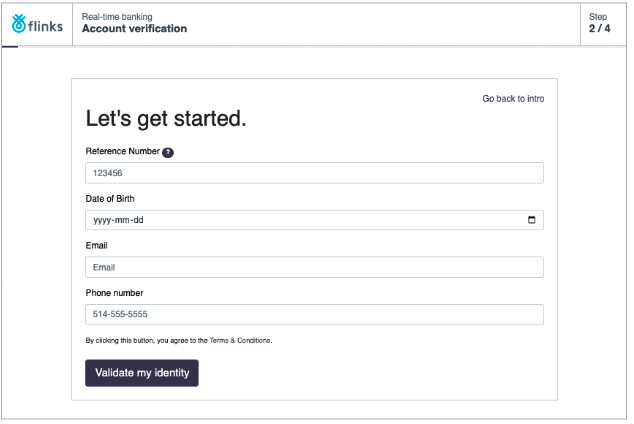
For more information about how this solution works, see Set up Flinks Express.
Using a Custom API Integration
This integration is only available to select clients
We typically recommend connecting with us through a Flinks product. For more information about our products, speak with your Flinks Representative.
Clients who are not using Flinks Connect or another Flinks product can still work with us by setting up a custom API integration. Custom integrations allow you to connect with our APIs so that you can retrieve data.
Custom integrations use the following process:
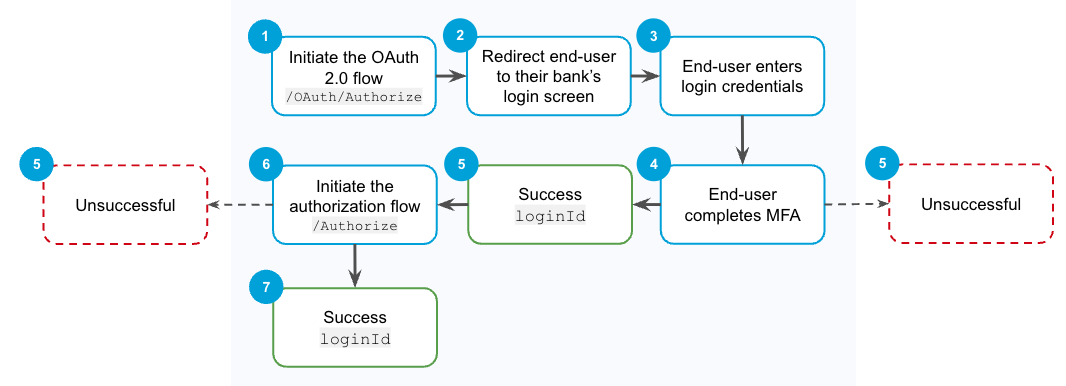
- Call the
/OAuth/Authorizeendpoint to initiate the OAuth 2.0 flow. - The end-user is redirected to their bank's login screen.
- The end-user enters their login credentials.
- (Optional) The end-user completes multi-factor authentication (MFA) if their bank requires them to.
- If the login credentials are correct and MFA is successfully completed, your
redirect_uriis called and theloginIdandstatefields are passed. - Call the
/Authorizeendpoint to initiate the authorization flow with Flinks. Pass theloginIdthat you received in the previous step. - If successful, you'll receive a 200 response and you can start using the Flinks API to retrieve data. If unsuccessful, the end-usr will receive an error response stating why it failed.
To set this up, see Set Up a Custom API Integration.
Updated 4 months ago
