Process Account Data using Flinks Upload
A way to capture bank data beyond bank linking. Flinks Upload is a feature that you can enable in Flinks Connect and in your Flinks Dashboard that processes and extracts data from a bank statement or void cheque. We designed this feature for clients who need to analyze their customer’s documents to extract financial insights. When you have an existing Flinks integration, you can consume the data through the same dashboard and API that you use today without any new development work.
Rather than manually reviewing every document you receive, your customers can upload their files through your Flinks integration and we’ll process the data for you. If you’re already receiving data from Flinks, we’ll deliver this to you in the same format that you already have set up.
Flinks Upload includes a fraud detection feature that adds an extra layer of security to your business. We can tell if a bank statement has been altered or tampered with and will notify you right away.
Use this feature if you want to:
- Decrease the amount of time and costs associated with analyzing customer statements
- Automate any manual flows that you are currently using to process customer documents
- Add an additional layer of protection to your business with fraud detection services
To enable this feature in Flinks Connect or in your Flinks Dashboard, contact your Flinks Account Manager.
What can I upload?
For more information about the files that you can upload to Flinks Connect or in your Flinks Dashboard, review the following table.
| Area | Supported Settings |
|---|---|
| Countries |
This feature is available in the following countries:
|
| Document Types |
This feature can process the following types of documents:
|
| File Extensions |
This feature can process the following file types:
|
| File Sizes | Uploaded files must be 20 MB or smaller. |
| Number of Files |
Customers can upload the following number of files at one time:
|
How it works
You can choose which screens you want to enable to upload a file to us. Some screens are available by default, but others must be built into your Flinks Connect integration. Review the follow screens, then choose which ones to include in your Flinks Upload configuration:
- Upload a PDF bank statement in Flinks Connect
- Upload a void cheque in Flinks Connect
- Upload a bank statement or void cheque in your Flinks Dashboard
- As a fallback method in Flinks Connect, in the event of a login failure
Upload a PDF bank statement in Flinks Connect
Ask your Flinks Representative to enable this screen in your Flinks Connect integration.
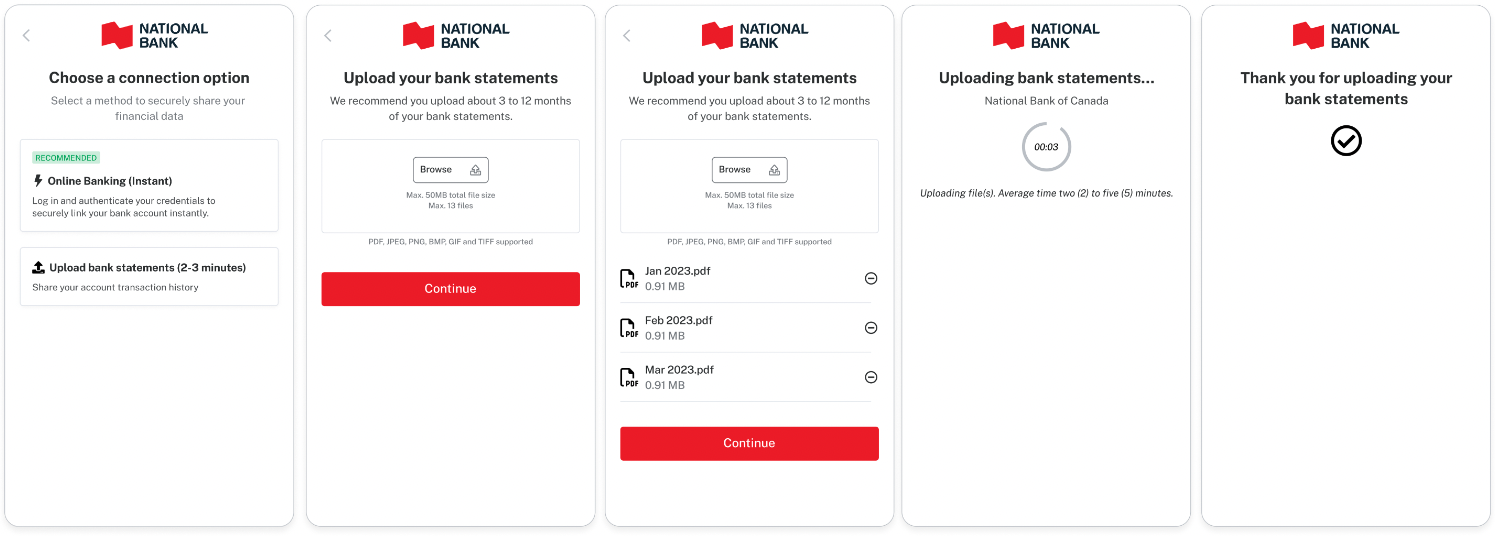
Upload a void cheque in Flinks Connect
Ask your Flinks Representative to enable this screen, or add the voidChequeEnabled=true parameter to your Flinks Connect URL.
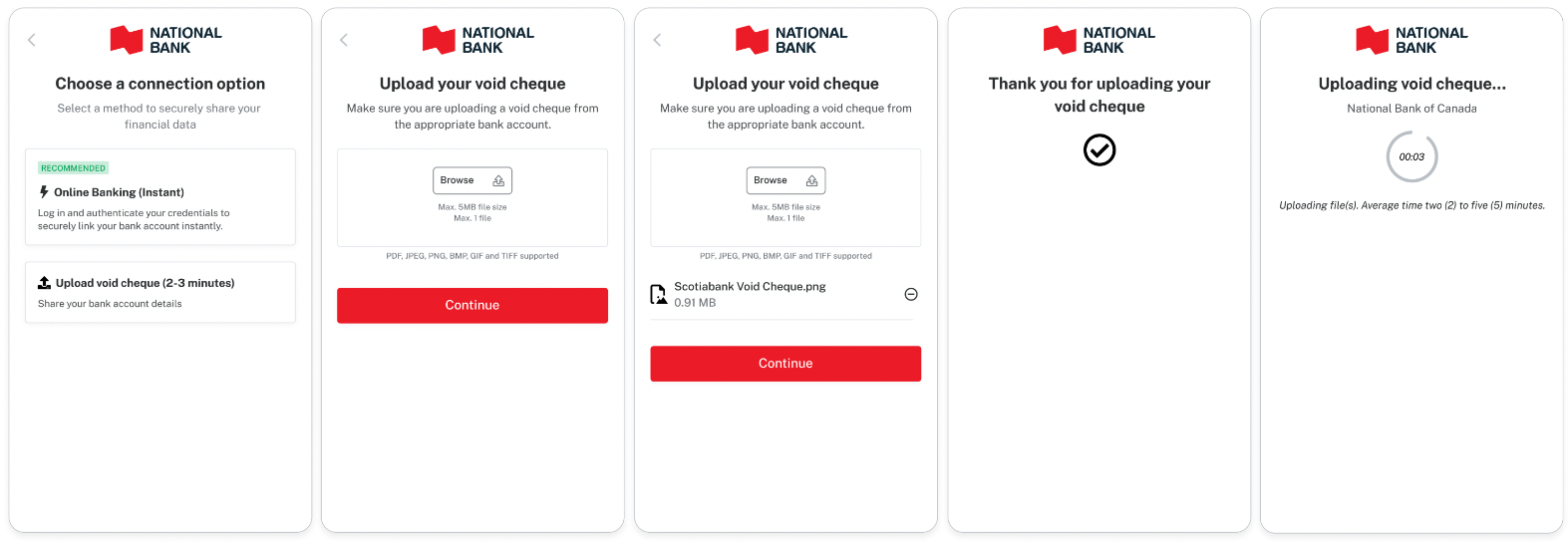
Upload a bank statement or void cheque in your Flinks Dashboard
Ask your Flinks Representative to enable this screen in your Dashboard.
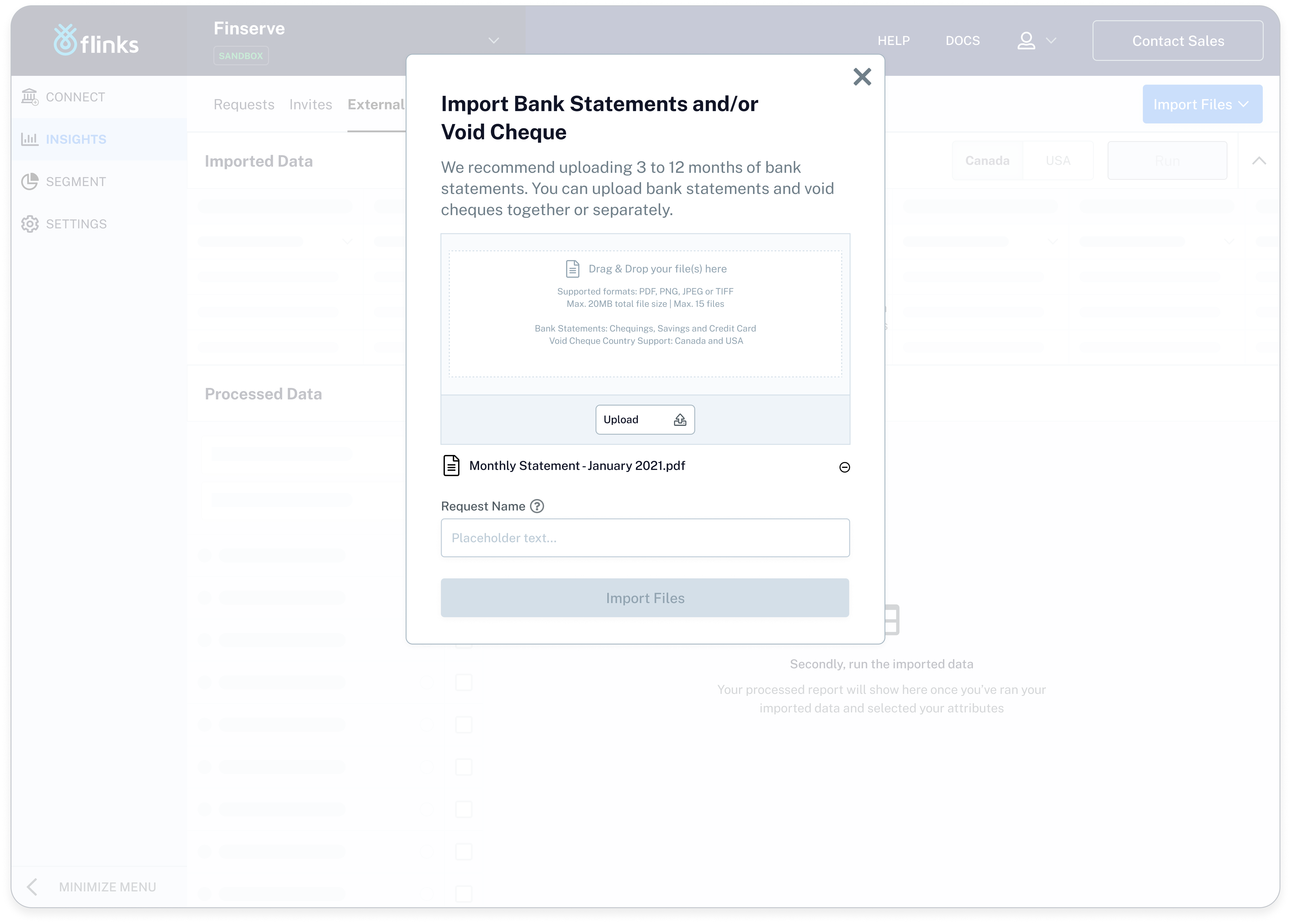
Upload a file after experiencing a failed login
Ask your Flinks Representative to enable this screen in your Flinks Connect integration.
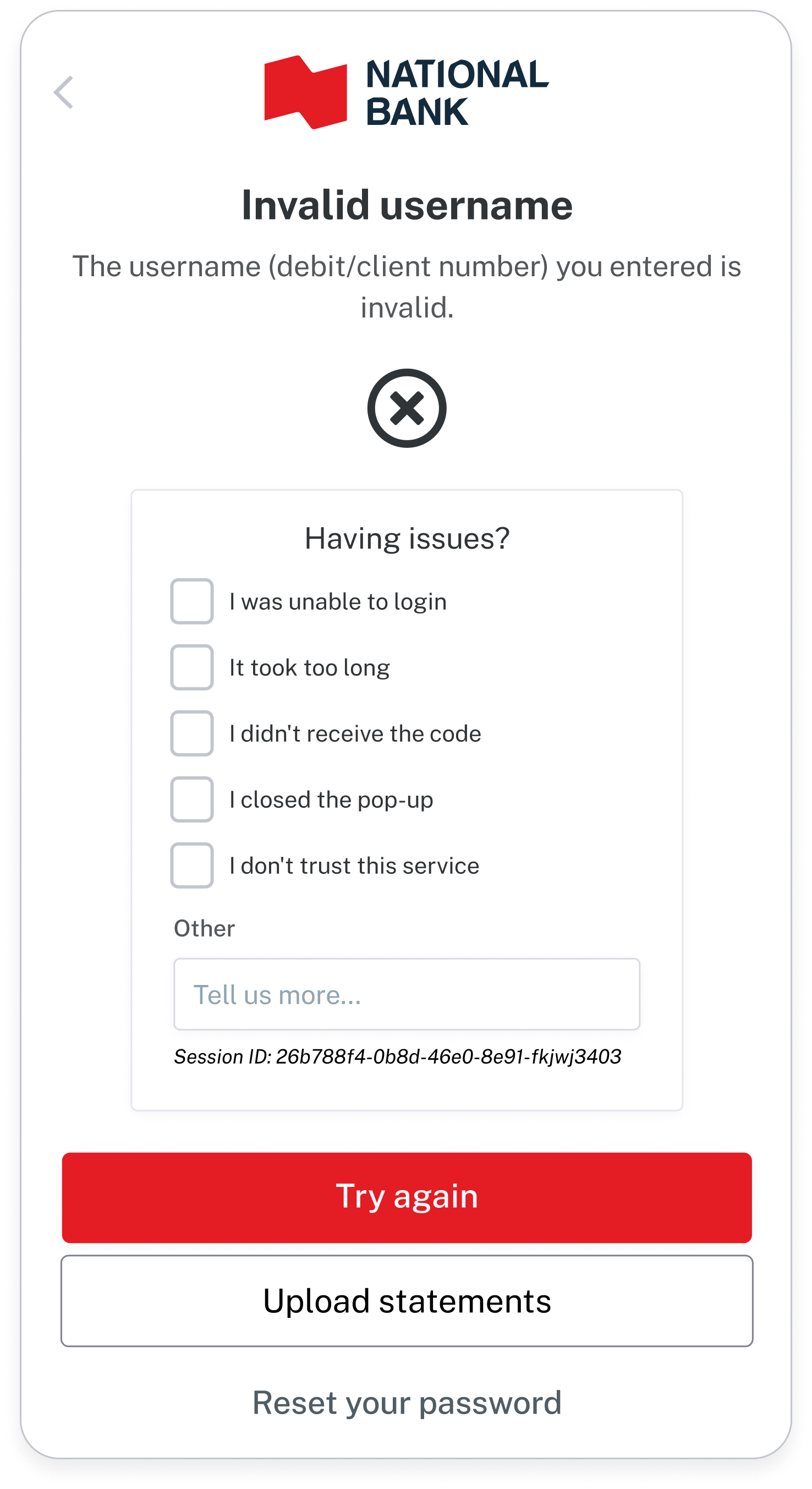
When you are using this fallback method, your customers will also see the option to upload a file after a period of no activity.
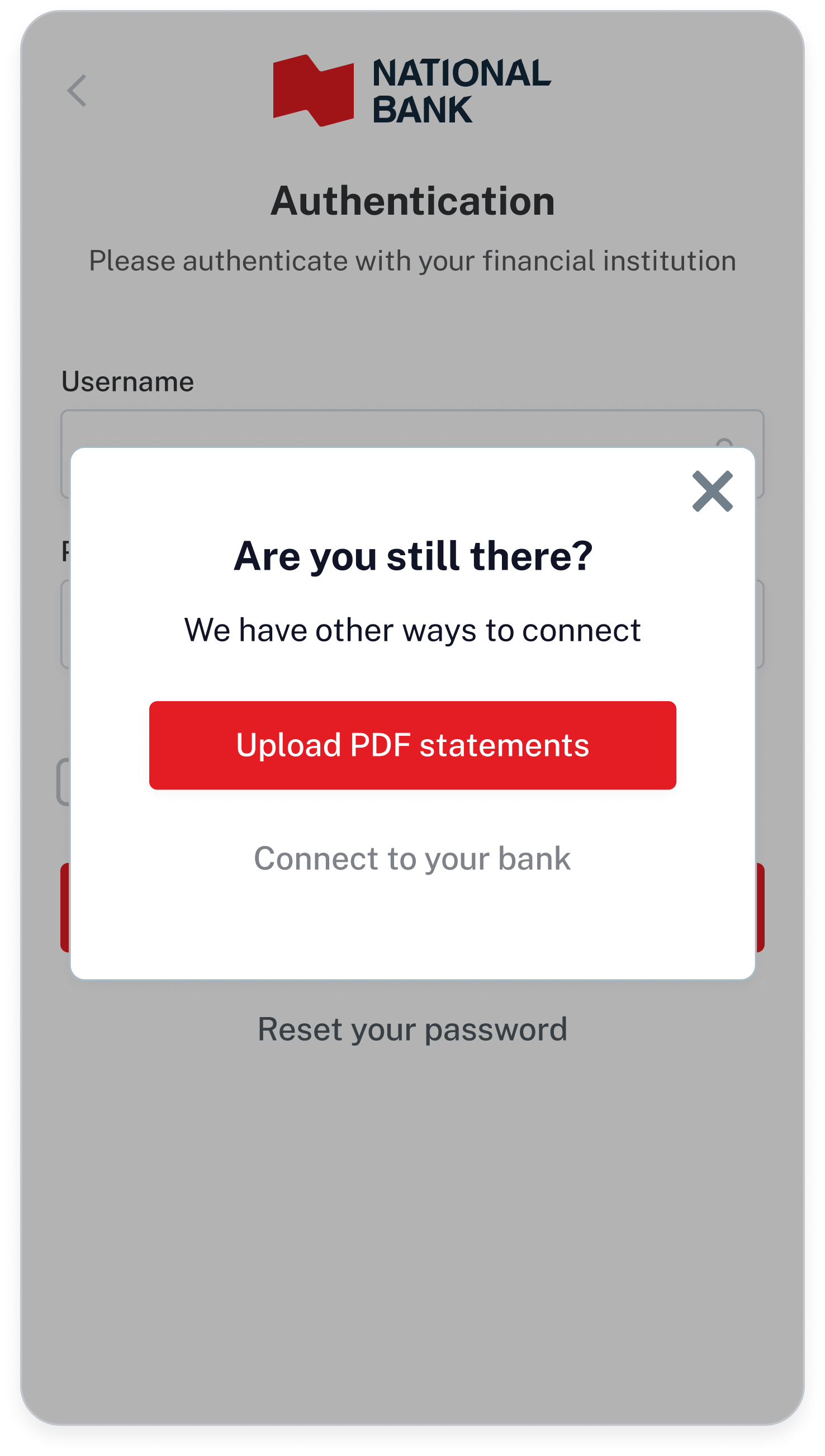
Updated about 2 months ago
