Receive Your Data
You can review processed data from the files you've uploaded using two methods:
Data is typically ready 10 minutes after you've uploaded your file(s), but may take up to four hours in some cases.
Access your data in Flinks Dashboard
Complete the following steps to access your processed data in your Flinks Dashboard.
- In the Dashboard, navigate to the INSIGHTS screen.
- On the Requests screen, go to the Completed tab.
- Locate the name of the customer who's upload you want to review. Review the Request Status field to check if the upload is finished processing. Confirm the statement is the most recent one by checking the Financial Institution and Time/Date fields.
- If the Request Status is showing as Completed, click on the row to review your insights.
- Review your processed data. If you are receiving other Flinks insights, such as Attributes, you can also access that data here.
- Optionally, check for fraud to see if we've identified any fraud signals.
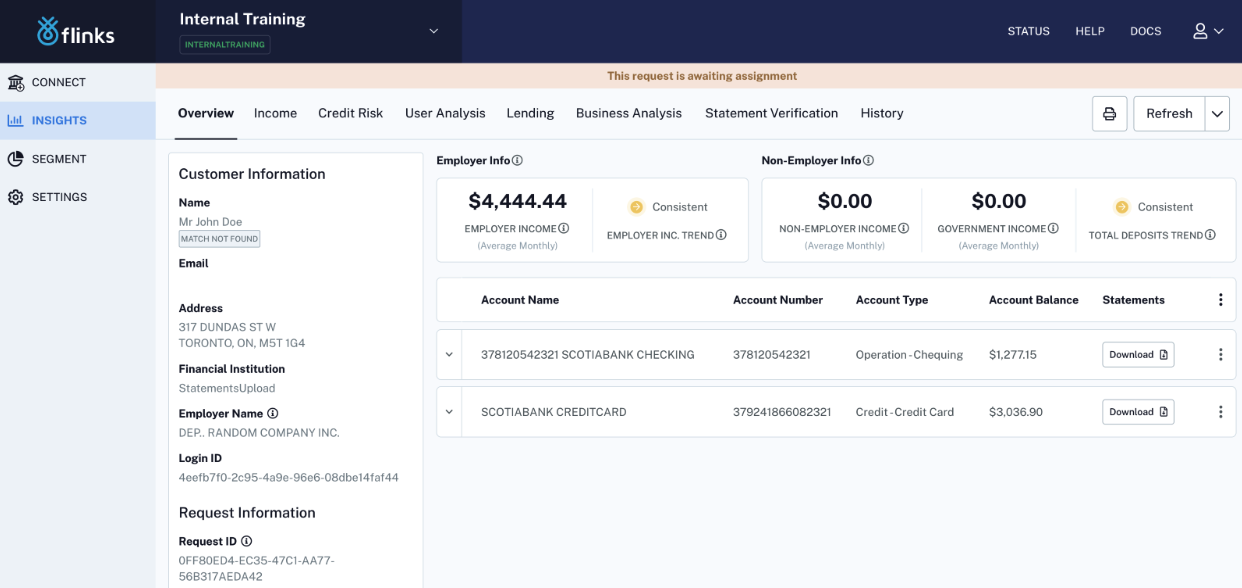
Access your data by calling our APIs
Call one of the following endpoints, depending on the type of data you want to receive:
- To receive processed data for bank statements, call the
/GetAccountsDetailendpoint. - To receive processed data for void cheques, call the
/VoidChequeendpoint. - To receive information about any fraud signal(s) that were detected in an uploaded file, call the
/FraudAnalysisendpoint.
Updated 5 months ago
